It’s been suggested that I make a video on how I make my YouTube videos, but I’m not sure it would be that interesting to most folks (maybe someday in the future). So instead, I’ll write about the process I go through in making a video like the one I released this week on The Top-10 Smallest Towns in Oklahoma. In no way am I a professional at this, so what I’m going to talk about is only how I do it, and what I’ve learned through making over 70 videos in the past year and a half. I’m sure a person who does this for a living may scoff, but this is what has worked for me so far!
When I started the YouTube channel, in the back of my mind I had wanted to do bigger projects like this Oklahoma video but didn’t know how to start. And then one weekend I decided to head out and try to do it for the state of Kansas. It was successful (and a lot of fun) and has become the most popular video I’ve released up to this point. And to my surprise it even got accepted into a film festival.
That got me to thinking I needed to do this with other states, and Oklahoma is a logical next one. I’ve done a few videos about Oklahoma and it’s very close for me to travel to from Wichita. I had a few days off work for Fall Break and decided to try and do it that weekend (it took 3 days).
(I’m using this recent Oklahoma video as the example below, but I go through the same process for most of the videos I make)
Step 1 – Find out what the 10 smallest towns of Oklahoma are
I’m one of those nerds who has been anxiously awaiting the results of the 2020 Census, and it took until just recently for those results to become public. They aren’t easy to find on the official government website, so eventually I emailed someone in the Oklahoma Department of Commerce to get a list of all the towns (and populations) in the state (thanks to Michael Craig).
Step 2 – Figure out where the towns are
This might seem like an easy thing to do, but when the towns are this small it can have its difficulties. Many of these towns are well off the beaten path, and some (aka Hoot Owl) are on private property. What I did is print out a blank map of Oklahoma and start to plot the vicinity of these towns. Once I’m done with that it gives me an idea of how to travel around the state in the most efficient way. The Kansas video was much easier than Oklahoma, because most of the towns were in the middle of the state from north to south. Oklahoma on the other hand, was very spread out, so I knew it would be a lot more ground to cover.
Step 3 – Create the route and plan other videos along the way
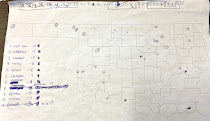 |
| My homemade map of OK |
Step 4 – Prepare research on the history of the towns
If you have watched any of my videos, you know I try to talk about two things: 1) what the town currently looks like and 2) give some historical information about the town. While I’m not the most popular person on YouTube, I’m aware that people from these areas are likely to see this video at some point. I don’t want to give information that is inaccurate and I want to be educated enough to be respectful of the history of the town. If you notice, I don’t make fun these towns and am genuinely excited to learn about their histories. Every town has a unique history and I want to learn as much as I can while also realizing I can’t spend the entire day there. So, I go online and print out whatever I can find about the towns. I don’t go into a deep dive, because by the time I get to a town I will have probably forgotten most of it – and with visiting so many places in a short period of time it can easily get confusing. So, I get all the info I can, put it into a binder, and have it ready for the trip.
Step 5 – The trip
Like I said, for this trip I drove out to the far western edge of Oklahoma on Thursday night so I could start bright and early on Friday morning. The first town I planned to visit was Kenton, so I read up on the history as best I could as I was approaching. Because I’ve visited a lot of these towns in the past year, I’ve gotten into a routine when exploring. I look at Google Maps (or Google Earth) to see the layout of the town as I am closing in, and just drive around checking it out at first. I drive through most of the streets to see what’s there. Sometimes I’ll see something very interesting and stop to take photos or videos, but usually I do that on my second time driving around the town. It doesn’t take long to drive all around a town of 100 people or less. Once I’m done getting some videos of old and/or abandoned buildings of interest, I park my car in what would be considered “downtown”. Often this is just a couple of old buildings in the middle of main street. Most of the historical places are within walking distance of the middle of town, and I like to get out and feel the quiet of these towns that are virtually gone. At this point I do my “talk into the camera” video, where I try to remember some of the interesting things about the history of the town. I’m not a big fan of listening to myself talk, but I know this is a necessary evil in making an informative video. I don’t try to record a perfect video here, because I know I will cut a lot of it out (more on that later), but I try to give as much information as I can. The final thing I do is drive to an out of the way spot and shoot the drone footage. You can imagine the residents of these towns aren’t used to seeing a drone fly above their house, so I try to be as inconspicuous as possible. I try to get about 5 minutes of drone footage, pack up, and head out before I start getting questions from the locals. I’ve had a few of these interactions over time and almost all are very friendly. Only once has someone told me they were going to shoot my drone out of the air! If you are wondering, it is perfectly legal to fly a drone in most places. There is an app you can check to make sure you aren’t in any illegal airspace, usually this is around airports or military bases. These small towns rarely have illegal airspace around them. If the wind isn’t blowing, it is usually so quiet that the only thing you can hear is the drone flying above. That’s why I wait until the end of my visit to a town to fly the drone and leave right after. At this point I check my pre-planned route map, update my navigation to the next town, and get back on the road. I get to the next town and repeat this process all day long until it gets dark. You would think this would be very tiring, but the curiosity of getting to the next town always gives me a sense of excitement that rarely makes me feel tired. That is until the end of the day. Once I find a place to stay and lay down on a bed, I usually fall asleep quickly because I am very tired. When I’m at home, I’m basically a night owl that can’t fall asleep before midnight, but when I’m on the road I fall asleep by 10pm and am up early to get the next day started.
Step 6 – Edit the video
I absolutely love traveling around to these towns, but I’ve found the editing process to be surprisingly rewarding as well. Sometimes I have no idea how the video will turn out when I start editing, and the fun of trying to figure it out is what I’ve fallen in love with. The process I go though for editing videos is based around my free time. I coach track and field at Wichita State University, so my days (including weekends) are often very busy. I don’t have a wife and kids, so most of my free time isn’t spent going to weekend soccer tournaments, date nights, or other activities like that. Most free weeknight evenings I relax at home watching movies or sports and edit these videos while chilling out on my couch. I usually don’t do much editing on the weekend. For the actual editing I use the app iMovie and do almost the
 |
| iMovie app |
Step 7 – Publish the video
The uploading process to YouTube is pretty simple. I always upload the video and make it “unlisted”, so I can send it to a few friends to check my work without it being available to the public. I try to stockpile future videos like this so I can be ahead of the game in case I can’t work on videos for a while because of my real job. I make a cover/thumbnail photo for the video at this time as well. I try to find a particularly good photo of something in the video and splash big letters across the picture to draw attention for someone to click. We’ve all been there on YouTube, and often we click on a video because the little picture looks interesting. There are a bunch of other things you can do on the back end of YouTube once you upload the video like adding links within the video or creating tags for people to search. At this point the only thing left is to publish the video. I’ve tried to be consistent on publishing a new video each Thursday at 11am (Central). Thankfully this can be scheduled through YouTube because most of the time I’m super busy at 11am on a Thursday.
Step 8 – Get the word out
While my channel has continued to grow, by no means is it massively popular. So, over the course of the next few days, I’ll put it out on my social media accounts and possibly an appropriate Facebook group. Every once in a while, someone will share the video and, on rare occasions, the video gets a lot of views. None of my videos have ever gone “viral”, but sometimes a video will get 1,000 views in the first week and I’m amazed that many people find it interesting. I never know what videos might get more views, and honestly, I don’t make them for that reason. Whether a video gets 4,000 views or 400 views, I continue to make them about the things and places I want to explore. And if others find it interesting then that’s great too! I certainly go down YouTube rabbit holes and find tons of interesting things from amateurs like me that I never would’ve been able to learn about before YouTube.
Step 9 – Plan the next project
After I am completely done with a video, I am excited to start the process for the next one. Right now, I have a lot of videos I still need to edit that I’ve filmed in the past few months. But I’m also thinking about trips I want to take. The holidays are approaching, and I will be driving from Kansas to Ohio, and there are a lot of places in between I can explore. I have started thinking about doing a few days in Missouri, and maybe even doing a “Top-10 Smallest Towns of Missouri” video, and other videos like I just did for Oklahoma. The main issue at that time of the year will be the weather, so we will see how it goes.
Step 10 – Let the adventure dictate the video
As you can see a lot of planning and effort CAN go into making these videos, and I very much enjoy that process. But not having a plan can also be a great way to go. Last year when I drove to Ohio, I took some backroads instead of the main highway. I randomly drove through the town of Tipton, Missouri,
 |
| Tipton, MO |
Hopefully this blog gives you some
insight about what I do with these videos. It’s a very rewarding process that I’ve
found well into my professional life as a track and field coach.
Thanks to everyone for their continued support! Happy travels!
